-
Clubhouse Topics
-
Latest Club Activity
-
Atlanta Braves
Open Club · 23 members
-
Carolina Panthers
Open Club · 2 members
-
Dungeons & Dragons
Open Club · 1 member
-
The Walking Dead
Open Club · 27 members
-
Johnny Barks
Closed Club · 7 members
-
FromSoftware
Open Club · 8 members
-
Buffalo Bills
Open Club · 4 members
-
Godzilla (Monsterverse)
Open Club · 16 members
-


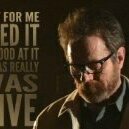




.cropped.jpg.e7557752ee545eaaf82b345987d0893f.jpg)




Recommended Posts
Join the conversation
You can post now and register later. If you have an account, sign in now to post with your account.
Note: Your post will require moderator approval before it will be visible.